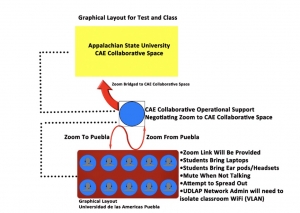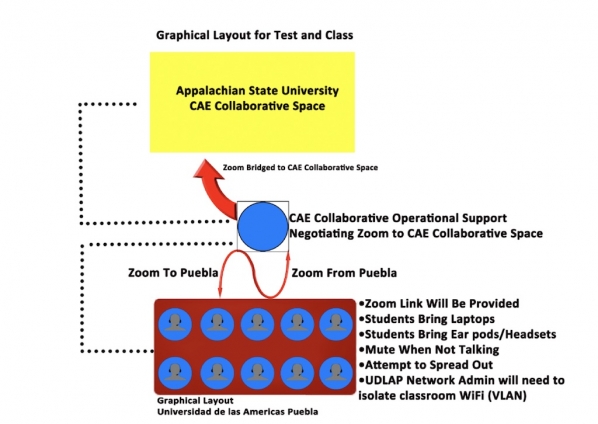Zoom probably brings up thoughts of a sports car, or a popular PBS show your kids once watched, or you watch (I'm not here to judge).
However, Zoom takes on a whole new meaning for Appalachian.
In the summer of 2016, Appalachian IT Governance replaced Blackboard Collaborate with Zoom (appstate.zoom.us) for use by the entire campus community.
Zoom is a cloud based unification platform for video conferencing, webinar, and a slew of seamless collaborative applications.
CAE Collaborative Support Services adopted the use of Zoom into its IT portfolio and has been actively using it throughout Fall 2016.
The Purpose of this Blog Post:
- Brief History of Collaborative Support Services support of the Quality Enhancement Plan and the Introduction of Zoom
- A Challenge Arises with Supporting the QEP
- Planning and Applying Operational Support and Workflow
- Collaborative Test Phase Applying Zoom
- A Tale of Two Collaborative Platforms
- Final Thoughts
Brief History of Collaborative Support Services support of the Quality Enhancement Plan and the Introduction of Zoom
Since Fall 2012, the Center for Academic Excellence (formally the Learning Technology Services) has supported the Quality Enhancement Plan (QEP) as part of First Year Seminar Global Understandings.
The purpose of this class is to heighten first year students' awareness of the global community and to exchange ideas, life experiences, and to ultimately expose students to a diverse global community.
This is done using Collaborative Support Services.
A Challenge Arises with Supporting the QEP
Not all the partner sites have the infrastructure and networking (I•N) capabilities necessary to properly conduct classes in the manner requested by the QEP.
Case in point, the Universidad de las Americas Puebla (UDLAP), Mexico.
Universidad de las Americas Puebla original Global Understandings collaborative space shown below:

You could not identify and barely understand audibly the UDLAP participants.
The primary goal of the challenge was to develop a solution to keep the UDLAP students in the same physical location, while at the same time advancing the delivery option of how they network into First Year Seminar Global Understandings.
Challenge Accepted!
Planning and Applying Operational Support and Workflow
CAE Collaborative Support has never had a solid solution that was both interoperable with varying devices, while offering a stable delivery. With Zoom, I felt it was time to attempt a new strategy.
Since we want to maximize the potential of IT resources and make a successful collaboration, I started by drafting an operational support and workflow proposal as a guideline for UDLAP.

The workflow outlined best practices for the UDLAP participants.
Based on current experiences, these best practices are as follows:
- Deactivate all other video applications; i.e. Skype, Hangouts, etc.
- Please be in the same location during the test as you will be for the actual session.
- Place a light source directly in front of you and overhead.
- Wear a pair of ear pods, or headset, to reduce audio feedback.
- Hard-line using Ethernet is recommended or request VLAN WiFi for class use.
- A reboot of your device within the past 24 hours is advised.
Inherit problem: Mobile devices.
Sure, these fancy mobile devices can call for food deliveries, or map you to the local skate rink for a classy night out. And sure, when you want to have a casual FaceTime with a friend than by all means it is an overwhelmingly wonderful device.
Hands shake, arms move, which make for an undesirable support mechanism for holding mobile devices.
Best Practice: Mobile devices should not be used in professional and academic settings freewheeling. If you do use a mobile device, please have the proper stand to support the unit.
A laptop, or tablet with a proper case to stand the device are desirable.
Collaborative Test Phase Applying Zoom
The test phase ensured that all participants at UDLAP would be able to meet the criteria of the class and remain in the same physical space, while collaborating with the Appalachian students. The Appalachian students would be in the same physical space, but using an integrated room.
UDLAP network administration issued a secure WiFi port and log-in for the students.
I•N test with UDLAP using new strategic workflow designed by CAE Collaborative Support Services utilizing Zoom.
August 18, 2016

Following best practices, the UDLAP students can now be seen and heard, while maintaining collegiality among one another.
A Tale of Two Collaborative Platforms
The first hybrid First Year Seminar Global Understandings class launched on August 22, 2016

CAE Collaborative Support Services started the session at 7:30 am (Boone) | 6:30 am (Puebla), in order to give all UDLAP participants a chance to get situated.
Zoom Gallery Mode

Zoom Spotlight Mode

CAE Collaborative Space in Use - this room is powered by a Polycom HDX 9004 and the class is bridged using a HD Multipoint Control Unit.

A properly engineered collaborative space can target actively talking participants.
Dr. Jessica Wood, First Year Seminar Global Understandings - located in the rear of the room.

Dr. Garner Dewy, Director of the Quality Enhancement Plan - located in the front of the room.

This was the first time that a First Year Seminar Global Understandings class could clearly see and hear UDLAP.
Pros
- Increased student engagement from both Appalachian and UDLAP.
- Made point of application failure controlled by Appalachian CAE Collaborative Support.
- Removed UDLAP support staff.
- CAE Collaborative Support handled all IT logistics.
- What we have learned may help with other First Year Seminar Global Understandings partners.
Cons
- Bandwidth allocated to UDLAP WiFi.
- A couple students had hardware issues (easily remedied).
Final Thoughts
As of this blog post, we have had three classes with UDLAP using this workflow. Has everything been perfect? Not at all. However, we take notes, learn from our mistakes, and the delivery continues to improve.
By applying IT in a creative manner, we have been able to alter the dynamics of not only the Appalachian student experience, but the experience of the international participation.
With the addition of Zoom, plus a little creativity, we are changing the collaborative landscapes that we operate.
As we move forward, imagination and exercising IT resources to add and manipulate tools to expand upon the ways we communicate are essential in fostering a more diverse collaborative society, as well as maximizing the efforts to enrich the delivery of services campus wide.
This is one example of how we have reached a new level of excellence.
Now onto the next...